Create a New Project
After registering for Dreamlab, click the “Create” tab then select “Create a Project”. You will see a dialogue that looks like this:
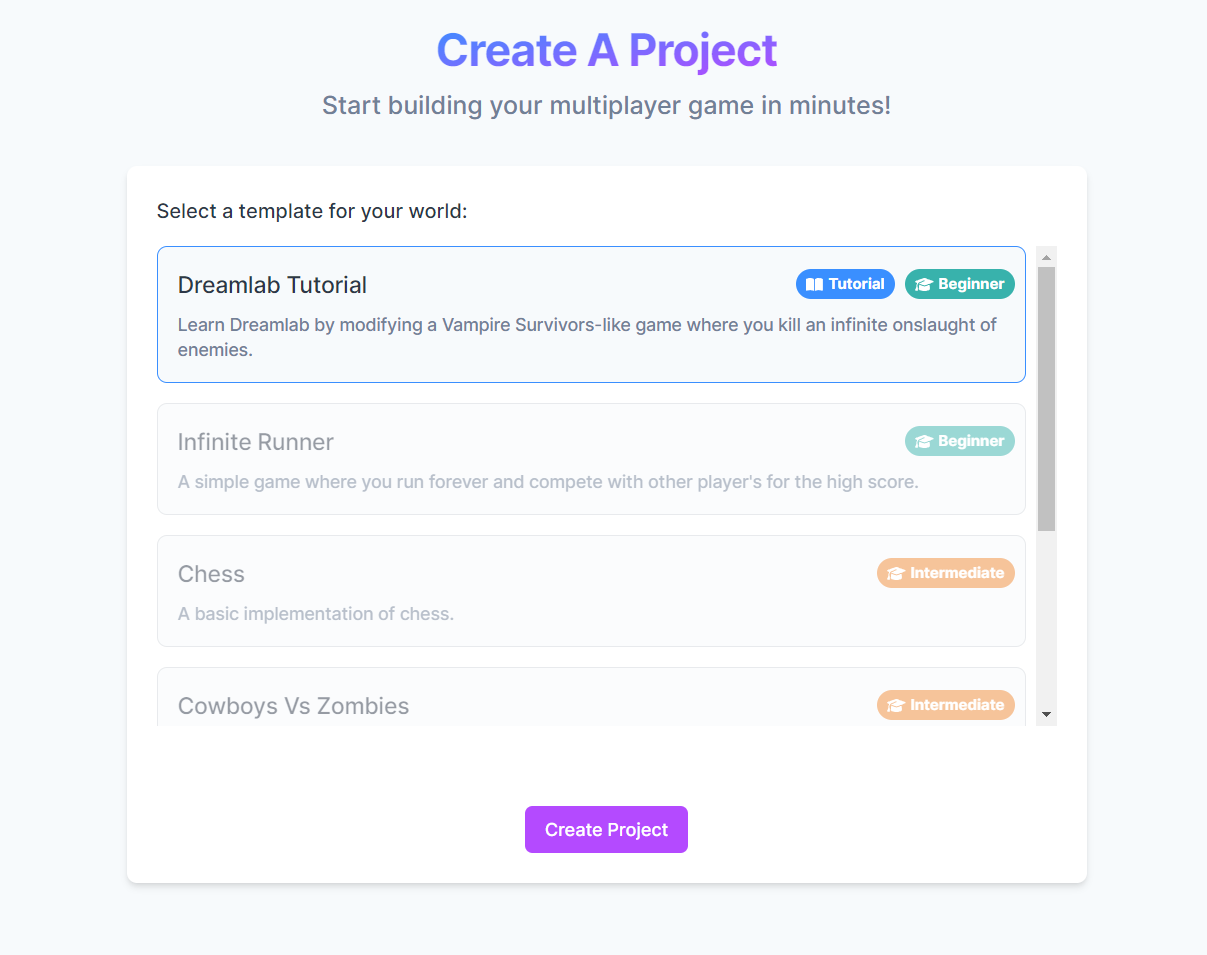
Select the “Dreamlab Tutorial” project, then click “Create Project”. After clicking that, you will be redirected to the project’s page.
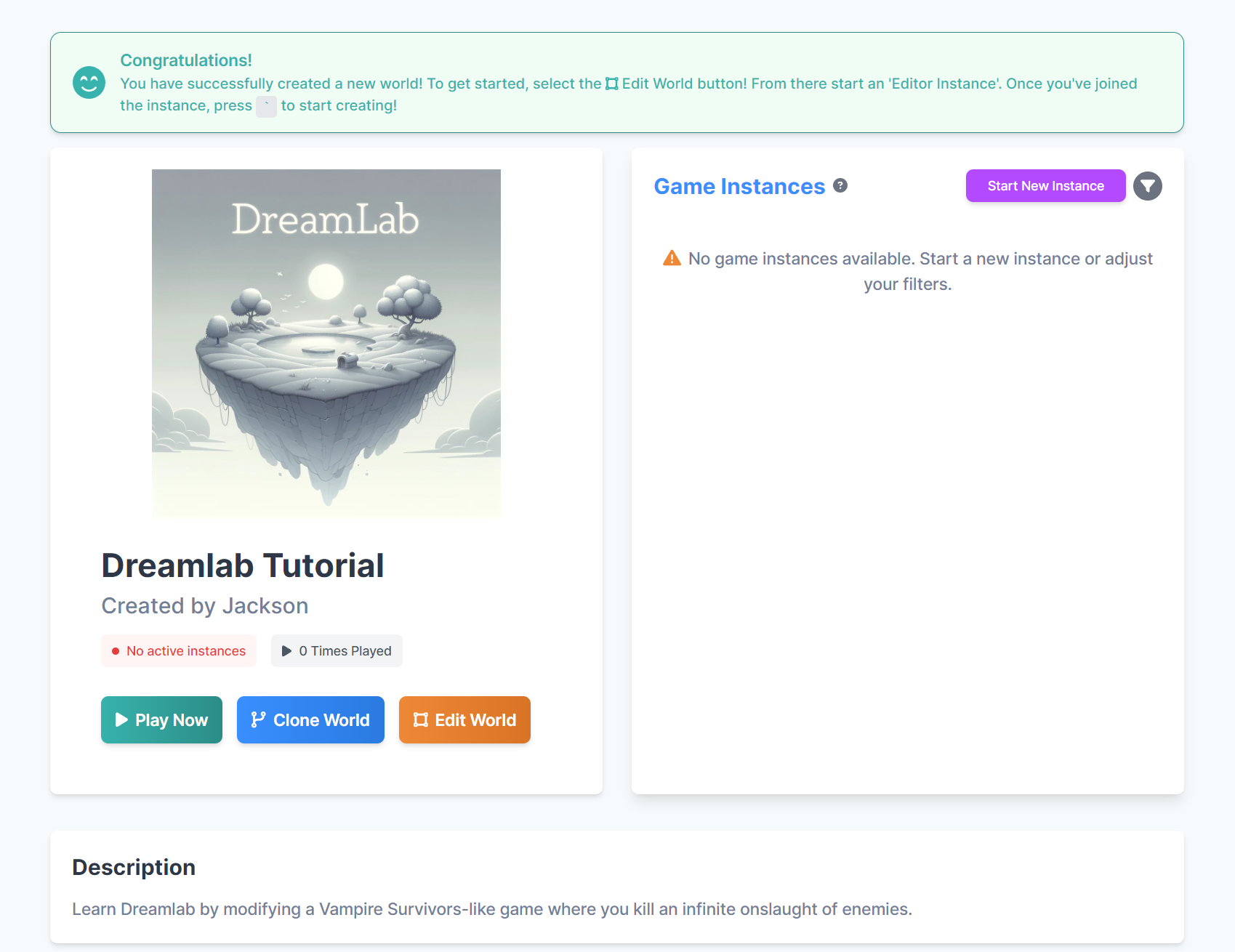
Click on the big orange “Edit World” button and the Dreamlab editor will launch!