Entities
Entities are Dreamlab's fundamental game objects—similar to Unity GameObjects or Godot Nodes.
They
- own a Transform (position / rotation / scale / z-layer)
- can nest to form a hierarchy
- gain behavior through attached Behavior scripts
- sync automatically when placed under the shared
worldroot
Entities are usually added from the editor's right-click menu:
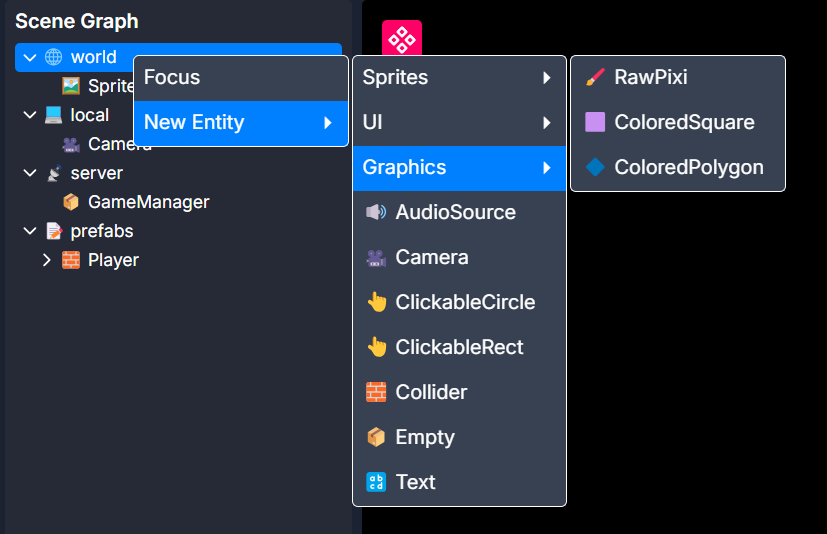
1. Quick start - spawning by script
Create a brand-new entity
// Spawn an Empty into the shared world root
const pivot = this.game.world.spawn({
name: "Pivot",
type: Empty,
transform: { position: { x: 4, y: 1 } },
});
Clone a prefab at runtime
// “Crate” lives under prefabs/
// cloneInto returns the new instance
const crate = this.game.prefabs._.Crate.cloneInto(this.game.world, {
name: "Crate." + crypto.randomUUID(),
authority: this.game.network.self, // I control this crate
});
crate.pos.set(2, 0);
cloneInto()duplicates the entity (plus all children & behaviors) and registers it in the target root.
2. Core concepts
| Feature | What / Why |
|---|---|
| Roots | Decide where an entity exists. See the Scenes & Roots page. |
| Behaviors | Add logic to the entity. See the Behaviors page. |
| Authority | Peer that owns simulation authority → entity.authority or takeAuthority(). |
| Events | Pub-sub events such as EntityDestroyed, EntityChildSpawned. |
| Values | Strong-typed, optionally replicated props. See the Synced Values and Adapters page. |
| Transform API | entity.transform or shortcuts entity.pos, entity.z. |
Accessing entities by name
root._.<Name> gives you a quick reference to any direct child under a root:
const cam = this.game.local._.Camera; // generic Entity
The proxy returns an untyped Entity, so if you want type-specific methods (e.g. Camera.zoom), cast it:
// get the local camera with full IntelliSense
const cam = this.game.local._.Camera.cast(Camera);
cam.zoom = 2; // Camera-only API
Dot-path chains work for grandchildren too:
// Prefab » Player » Health
const health = this.game.prefabs._.Player._.Health.cast(RichText);
health.text = "HP: 100";
Names with spaces or symbols- If the entity's name isn't a valid JavaScript identifier (contains spaces, hyphens, etc.) use bracket access:
// Entity is literally named “My Entity”
const ent = this.game.world._["My Entity"];
The lookup throws if the child name is wrong, so check your spelling against the scene graph panel.
3. Entity catalog (common types)
General
| Entity | Purpose |
|---|---|
AudioSource | Play sounds (optionally positional). |
Camera | Viewport controller—see the Camera page. |
CharacterController | Capsule collider with built-in movement checks. |
Clickable | Emits a signal when clicked. |
Collider | Basic physics collider. |
ComplexCollider | Polygon collider formed by 3 + child empties. |
Empty | Transform only—good for markers, parents, manager scripts. |
RichText | Draw PIXI rich text in-world. |
Rigidbody | Simulated physics body; attach one or more colliders. |
Tilemap | Create Tilemaps using a predefined tileset |
Sprites
| Entity | Purpose |
|---|---|
AnimatedSprite | JSON spritesheet playback with speed / frame control |
Sprite | Draw a single image |
TilingSprite | Sprite that tiles its texture |
UI
| Entity | Purpose |
|---|---|
UILayer | Full-screen DOM tree—ideal for HUDs |
UIPanel | DOM tree fixed in world space (nameplates, signs, etc.) |
Graphics
| Entity | Purpose |
|---|---|
RawPixi | Advanced: draw via PIXI Graphics API |
ColoredSquare | Solid-color rectangle |
ColoredPolygon | Solid-color regular polygon |
4. Common entity events
Dreamlab uses events for entity lifecycle—subscribe with entity.on(Event, handler).
| Event | Fires when… |
|---|---|
EntitySpawned | the entity is first created (constructor done) |
EntityDestroyed | the entity is about to be removed |
EntityChildSpawned | a direct child is added |
EntityDescendantDestroyed | any level of descendant gets destroyed |
EntityRenamed | entity.name changes |
EntityReparented | entity.parent changes |
EntityEnableChanged | the effective enabled state toggles |
5 · Entities
This is a quick reference—open the editor for the full, up-to-date entity list. :::
🔊 AudioSource
Howler.js under the hood—handles both UI SFX and positional audio.
| Value | Purpose |
|---|---|
clip | Path to OGG / MP3 / WAV. |
volume | 0 … 1 |
loop | Loop forever. |
minRange | Distance (m) before attenuation starts. |
maxRange | Max audible distance; -1 = infinite. |
falloff | 0 … 1 how quickly volume drops off. |
stream | Stream large music tracks vs. preloading. |
const sfx = this.entity.cast(AudioSource);
sfx.clip = "res://sfx/hit.ogg";
sfx.play();
🎥 Camera
Reference Detailed documentation is available on the Camera page. :::
The Camera is a local-only entity that controls what the player sees.
| Key value | Purpose / default |
|---|---|
active (bool) | When true, becomes the current viewport. Only one Camera can be active at a time. |
zoom (number) | 1 = 1 unit ≈ 1 metre on screen. Higher zooms in. |
smooth (seconds) | How long interpolation takes to catch up to the real transform. 0 = no smoothing. |
lockAspectRatio | Lock vertical / horizontal FOV, e.g. [16, 9]. |
scaleFilterMode | "nearest" or "linear"—overrides PIXI scale mode for crystal-clear pixel-art. |
🚶 CharacterController
Reference Detailed documentation is available on the Physics page. ::: Kinematic platformer-style movement.
| API | Description |
|---|---|
.isGrounded (getter) | true when touching the ground. |
.correctedPosition | Position after resolving collisions. |
.teleport = true | Skip collision check on the next frame. |
const ctrl = this.entity.cast(CharacterController);
if (ctrl.isGrounded && this.inputs.getKey("Space")) {
ctrl.pos.y += 3; // jump impulse
ctrl.teleport = true; // skip one collision frame
}
👆 Clickable
Creates an invisible hit-box that turns any entity into a UI button or trigger.
| Value / getter | Details |
|---|---|
active | Disable to ignore cursor & clicks. |
shape | "Rectangle" (default) or "Circle". |
width / height | Rectangle size in metres. (Only when shape = "Rectangle") |
radius / innerRadius | Outer & inner radii for ring-style targets. (Only when shape = "Circle") |
clicked (getter) | true while the mouse button is held down over the entity. |
hover (getter) | true when the cursor is inside the bounds. |
Note — Clickable automatically changes the game canvas cursor to a pointer when any active Clickable is under the mouse.
🧱 Collider
Reference Detailed documentation is available on the Physics page. ::: A Collider is a
shape the physics engine can query.
Attach to a Rigidbody or leave loose as a static trigger.
| Key value | Purpose |
|---|---|
shape | "Rectangle" | "Circle" (capsule WIP) |
isSensor | true → overlap events only; no collisions. |
mass | Used only if parented to a Rigidbody. |
🧱 ComplexCollider
Reference Detailed documentation is available on the Physics page. ::: A concave
(multi-polygon) collider built from its children’s positions.
Perfect for arbitrary terrain outlines.
| Value | Purpose |
|---|---|
isSensor | Trigger only, no physical response. |
mass | Used if parented to a Rigidbody. |
How it works
- Sorts direct children (
Child.0,Child.1, …). - Runs poly-decomp to split into convex pieces.
- Creates one Rapier collider per piece (auto-updates on transform / re-parent).
Tip: Keep the child points roughly in order (clockwise or CCW) for best results.
📦 Empty
An entity with only a Transform.
Use it as a pivot, folder, or to attach scripts that don't need graphics / physics.
🔡 RichText
Renders a PIXI Text with full CSS-like styling.
| Value | Details |
|---|---|
text | Plain string or BBCode (coming soon). |
fontFamily | Any web-safe or imported font (async-loads on first use). |
fontSize | In pixels. Remaps to metres via entity scale. |
fontStyle | "normal" | "italic"|"oblique"`. |
fontWeight | "bold" or numeric 100–900. |
align | "left", "center", "right" (auto-sets anchor). |
color | Fill colour. |
stroke | Toggle outline; reveals strokeColor, strokeWidth, strokeJoin. |
scaleFilterMode | "default" → inherit Camera; otherwise "nearest" / "linear". |
const label = this.game.local._.ui.spawn({ name: "label", type: RichText });
label.text = "FPS: 60";
label.fontSize = 24;
label.color = "#00ff00";
label.stroke = true;
label.strokeColor = "black";
⚙️ Rigidbody
Reference Detailed documentation is available on the Physics page. ::: Creates a Rapier RigidBody and re-parents all child Colliders automatically.
| Value | Description |
|---|---|
type | "dynamic" (default) or "fixed". |
🗺️ Tilemap
Reference Detailed documentation is available on the Tilemap page. ::: A grid of palette IDs rendered via an atlas. Great for terrains & dungeons.
| Handy method | What it does |
|---|---|
setTile(x, y, paletteId?) | Draw / erase a cell (undefined = erase) |
getTile(x, y) | Return TileData or undefined. |
getTileAtPoint(worldPos) | Ray-cast the cursor to a tile. |
clearTiles() | Erase everything. |
tiles() (generator) | Iterate { x, y, tile } of filled cells. |
🖼️ AnimatedSprite
Plays frames from JSON spritesheets or chops a grid into frames on the fly.
| Value | Details |
|---|---|
jsonSpritesheet | Path to .json exported by Aseprite / TexturePacker. |
spritesheet | Plain PNG; sliced by frameDimensions. |
speed | Frames per second (default 0.1). |
startFrame/endFrame | Clamp playback range; endFrame = -1 ➜ to last frame. |
loop | When false, stops on last frame. |
const anim = this.entity.cast(AnimatedSprite);
anim.spritesheet = "res://run.png";
anim.frameDimensions.set(128, 128);
anim.speed = 0.2;
🖼️ Sprite
Draw a single texture, with optional letter-box preserve-aspect.
| Value | Purpose |
|---|---|
texture | Image path. Empty ⇒ white 1 × 1 pixel. |
width / height | Target size in metres. |
preserveAspectRatio | true ⇒ maintains original proportions (letterbox). |
tint / alpha | Standard PIXI tint & transparency. |
🖼️ TilingSprite
Repeats a texture infinitely—ideal for parallax backdrops, water, conveyor belts…
| Value | Details |
|---|---|
texture | Tile image. |
tilePosition | Scroll offset—animate for parallax. |
tileScale | Per-axis scaling before fit into entity width/height. |
tileRotation | Rotation of the pattern in radians. |
width / height | Drawn size in metres. |
tint / alpha | Standard PIXI properties. |
const water = this.game.local._.MyTilingSprite.cast(TilingSprite);
water.onFrame = () => (water.tilePosition.x += 0.02); // gentle flow
🎨 UILayer
Reference Detailed documentation is available on the User Interface page. ::: Full-screen DOM overlay—great for HUDs, menus, or drag-and-drop editors.
- Lives in its own Shadow DOM to avoid CSS bleed.
- Pointer-events are disabled by default; enable per-element.
dom→ ShadowRoot,element→ root<div>inside the layer.
Position & scale follow the canvas, not the world.
🎨 UIPanel
DOM anchored to an entity in world space (nameplates, shop signs, speech bubbles).
| Feature | How it works |
|---|---|
| Screen lock | Re-projects each frame via Camera.worldToScreen(). |
| Transform aware | Honors entity position/rotation/scale (plus Camera zoom). |
| Shadow DOM | Same isolation as UILayer. |
🖌️ RawPixi
Reference Detailed documentation is available on the Rendering with Pixi page. ::: Low-level
access to PIXI—attach your own Graphics / Sprite objects.
const raw = this.game.local.spawn({ name: "graphic", type: RawPixi });
// Draw a circle each frame
raw.onFrame = function () {
if (!this.container) return;
const g = (this.container.getChildAt(0) as PIXI.Graphics) ?? new PIXI.Graphics();
if (!g.parent) this.container.addChild(g);
g.clear().circle(0, 0, 0.5).fill("hotpink");
};
RawGraphics is an alias kept for legacy scenes; new projects should use RawPixi.
🟩 ColoredSquare
Simplest possible PIXI rectangle.
| Value | Details |
|---|---|
width / height | Size in metres |
color | Fill colour |
tint | Tint multiplier |
const box = this.game.world.spawn({ name: "square", type: ColoredSquare });
box.width = 5;
box.height = 0.5;
box.color = "#ffffff";
🟢 ColoredPolygon
Draws a filled n-gon directly in PIXI. Great for quick proto art or hit flashes.
| Value | Details |
|---|---|
sides | 3 – 1000 edges. |
width / height | Size in metres (scales with entity transform). |
color | Fill colour (#rrggbb, rgba(), or CSS name). |
tint | Post-multiply tint (palette swaps / hit-flash). |
const poly = this.game.local.spawn({ name: "hexagon", type: ColoredPolygon });
poly.sides = 6; // hexagon
poly.width = poly.height = 2;
poly.color = "#ffcc00";
poly.tint = "#ff8800";